At Newspapers.com, we’re constantly adding newspapers to our archives to grow our coverage of locations around the United States, Canada, and beyond. In fact, we add millions of newspaper pages each month!
But growing our archives inevitably takes time. So what can you do if Newspapers.com doesn’t have a newspaper from your ancestor’s hometown yet? Or if Newspapers.com does have the paper, but not the years you need? Or what if your ancestor’s hometown didn’t even have a local newspaper in the first place?
Can you still use the papers on our site to learn about your ancestor? Yes! While hometown papers are the most likely place to find news about your ancestor, they’re far from the only place.
Read on to learn 7 of our top tips for doing family history research beyond your ancestor’s hometown newspaper.

1. Search your ancestor’s name in ALL the papers on the site.
This tip is only practical if your ancestor had a fairly uncommon name, but it’s worth mentioning up front. You never know exactly when or where your ancestor’s name might appear in a newspaper—and they can turn up in some pretty surprising places! Yes, your ancestor may have lived their entire life in a particular place, but a reprinted or syndicated story about them may pop up in newspapers in states they had no connection to at all!
But if your ancestor’s name isn’t particularly unique, you’ll need some ways to focus your search to avoid getting too many matches. That’s where our other tips come in!
2. Search for your ancestor in the newspapers of nearby towns and the county seat.
Apart from hometown papers, newspapers from the county seat or neighboring towns (even those across a state border!) are some of the most likely places you’ll find mentions of your ancestor.
Two ways Newspapers.com helps you with this are the County search and Map search functions. County search allows you to search all the papers in a county. Just start typing the county name into the “Paper Location” field of the Advanced Search options, and then select the county name. (If the county you type doesn’t appear on the list, then Newspapers.com doesn’t currently have papers from that county.)
The Map search (accessible by selecting “See papers by location” on the homepage) allows you to zoom in on our map to see (and then search!) the papers on our site from as big or small a geographical region as you want.
For example, you can zoom in on the map to see all the papers currently available from the entire state of Kansas, or you can zoom in even further to see all the papers available specifically from Cherokee County. This is especially helpful if your ancestor lived near a state border, since you can see which papers were being published in neighboring towns across the state line. So if your ancestor lived in Cherokee County, Kansas, the Newspapers Map will show you that we also have papers from nearby Jasper County, Missouri.
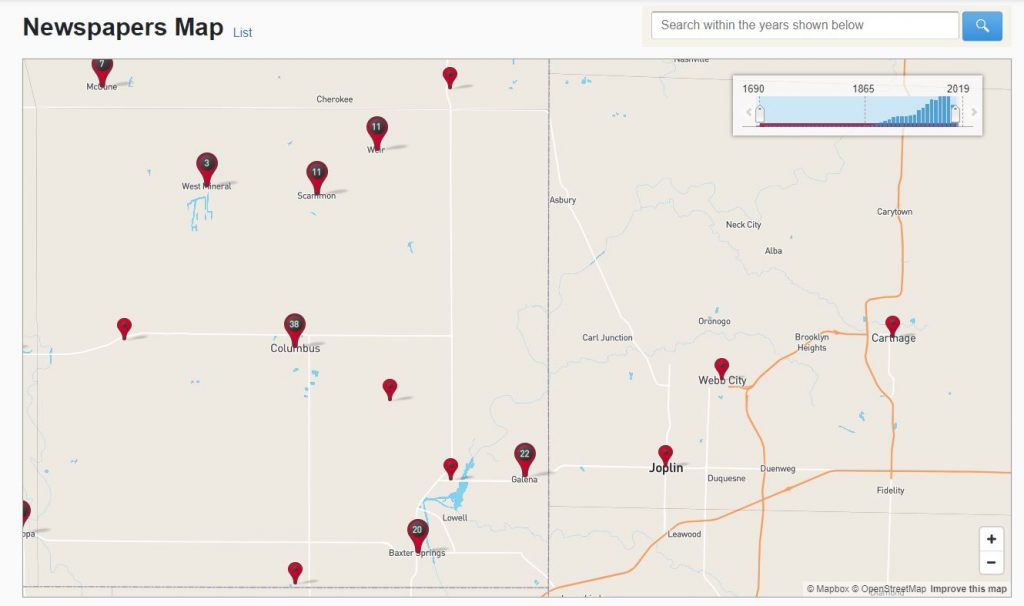
3. Search for your ancestor in every city they lived in or were associated with.
Outside your ancestor’s hometown, the towns where they were born or died are good places to check for newspaper mentions of them. But there are many more places you can search!
First, use vital and other genealogical records, family stories, newspaper clues, or whatever resources you have to compile a list of every place your ancestor lived or was associated with. Then search for them in papers from those locations.
This could be the city where they attended college, where they worked, where they were stationed in the military, where they landed after immigrating, or even where they traveled on an extended vacation. The possibilities are endless! Anywhere your ancestor spent time may have some sort of newspaper record of their time there, even if it’s simply a mention of them in a list of hotel guests or passengers who came in on the train.
4. Search for your ancestor in the areas where their family members lived.
Once you’ve tried searching for your ancestor in the places they were associated with, move on to their family members. Start with parents, children, and siblings, and work your way out to in-laws, cousins, aunts and uncles, and other extended family. This will likely require you to do some digging into collateral (non-direct) lines on your family tree, but it may be worth the time.
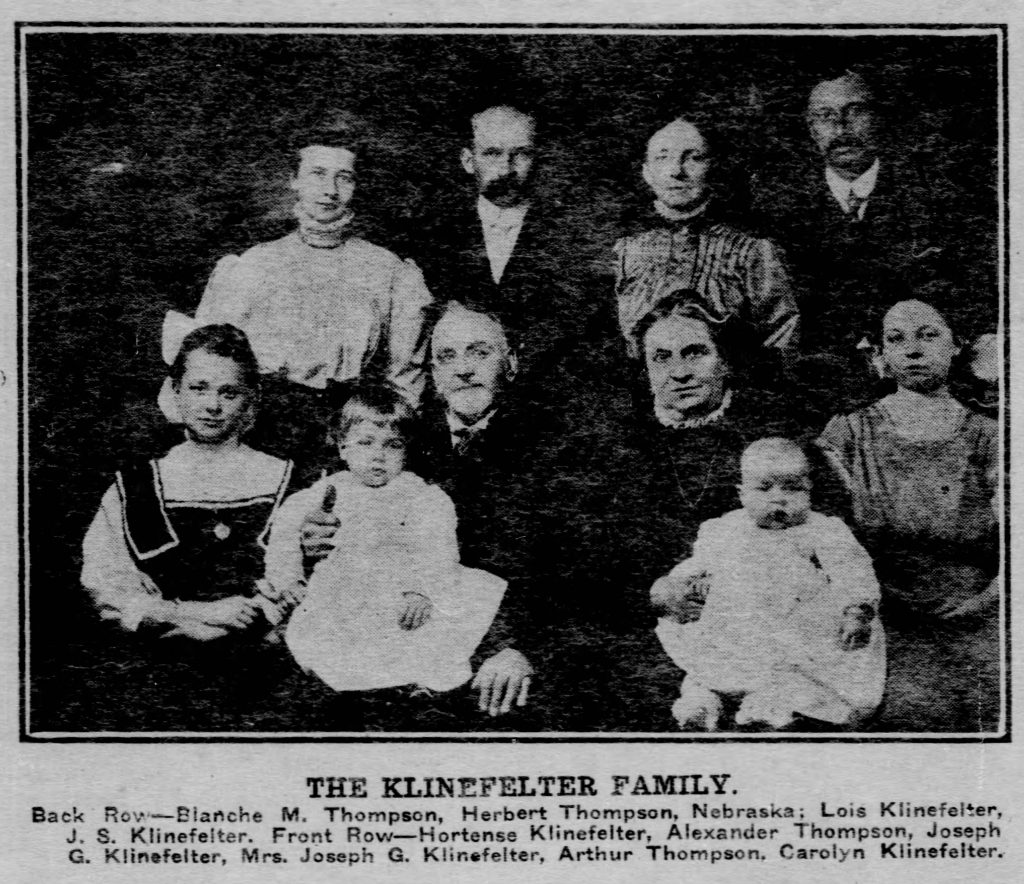
Family members’ obituaries can be a particularly rich source of information about your ancestor, but the possibilities don’t stop there. For instance, newspapers often published news about people who were visiting family members in town, whether it was for a vacation, wedding, funeral, or reunion. They also published updates on people who had moved away but still had family in town.
Keep in mind that newspapers didn’t always mention visitors by name, sometimes merely saying that so-and-so’s brother was in town for the week. But if you’re paying attention, you might catch that the nameless brother mentioned in the article is actually the ancestor you’ve been looking for!
You may be surprised how much information about your ancestor can appear in the newspapers where their family members lived. For example, one birth announcement for a baby born in Colorado was actually published in Pennsylvania, where the mother’s family lived. Even more surprising, the announcement wasn’t in the family’s hometown paper but in the paper from the county seat!
5. Search for your ancestor in newspapers of ethnic or religious communities they belonged to.

If your ancestor belonged to a particular ethnic or religious community, try looking for them in newspapers that catered to that community. These might include Jewish or Catholic newspapers, African American papers, or German-language papers. Newspapers that targeted a specific religious or ethnic community often shared news about people within that demographic even if they lived in a different state than where the paper was published.
For instance, if your ancestor was African American, you may have luck searching for them in historically black papers, such as the Pittsburgh Courier or Kansas City Sun. These papers published news about African Americans from all over the United States, not just Pittsburgh or Kansas City.
6. Search for your ancestor in the years after their lifetime.
If the problem is that Newspapers.com has the hometown paper, just not the years you need, try searching for your ancestor in the years after their lifetime. They might be mentioned in their child’s obituary or in a piece spotlighting the pioneers of the town. Or they might crop up in a “this-day-in-history” feature in the newspaper or in an article about events of historical significance to the town. This Indiana town history piece from 1939, for example, mentions people and events from more than a century earlier!
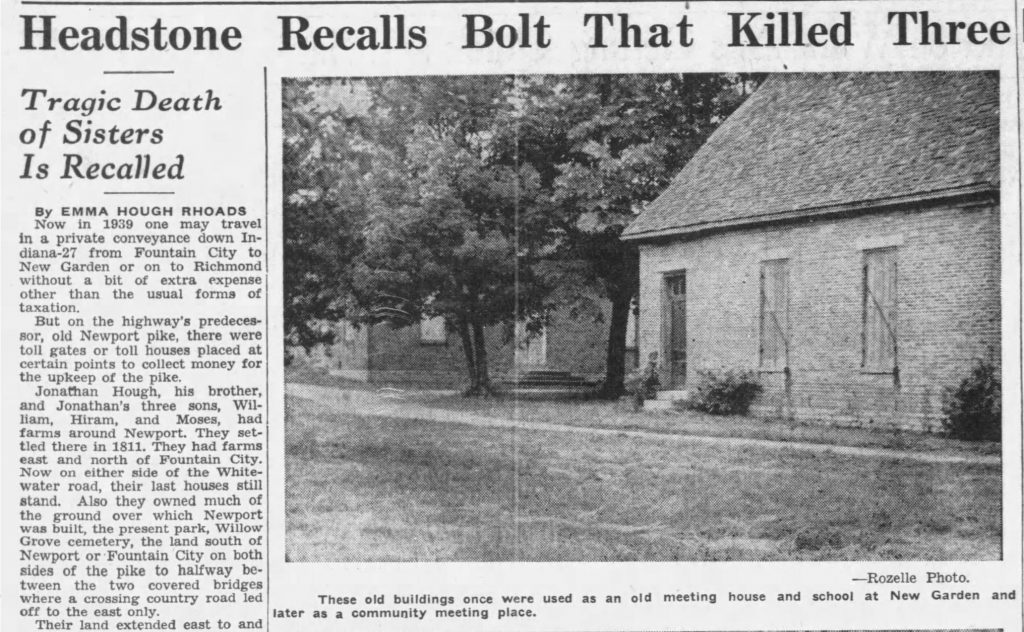
7. Check back!
Since Newspapers.com frequently adds and updates papers, check back often to see if the hometown paper you want has been added to the site. A quick way to do this is on our New & Updated page.
There are also a couple ways to be automatically informed by email when certain newspaper content is added to the site. The first way is to save a search. This will notify you when we add a newspaper page that has results that match criteria you specify. To enable this feature, simply set up a search with the criteria you want (for example, “John Smith” in Kansas newspapers), then select the “Save/Notify” button on the search results page.
You can also choose to be automatically notified by email when we add pages to a specific newspaper title. This is a convenient option if you’re waiting for additional years to be added to a paper already on our site. Do it by selecting any newspaper title and clicking the “follow” button on the landing page.
Best of luck finding that ancestor!
Get started searching for your ancestors on Newspapers.com now! And follow us on Facebook, Twitter, and Instagram for more articles like this!


Looking for family